Conventional Commits, Semantic Versioning and CircleCI
This document describes how we have implemented the release process. This is a combination of following standards/conventions/technologies. 1. Conventional Commits 2. GitHub Actions 3. Semantic Versioning 4. CircleCI 5. FluxCD
Conventional Commits
Conventional Commits is a specification for structuring commit messages in software development. It defines a set of rules for creating commit messages that convey meaning about the changes made in the commit. This standardization helps in automating versioning, generating changelogs, and facilitating collaboration among developers. See here
Semantic Versioning
Semantic versioning (often abbreviated as SemVer) is a versioning scheme used in software development to convey meaning about the changes in a software application or library. It consists of three numbers separated by periods: MAJOR.MINOR.PATCH. See here
The repository
Let's use our bookinfo node repository as the example. We already have package.json file at the root of the repository so that we can track our release version. If this is not a node repository, we can alternatively add a package.json file as follows
{
"name": "bookinfo",
"version": "1.0.0"
}
In order to automate the release creation, we use release-please GitHub action. Add the following content to .github/workflows/release.yml file.
name: Release
on:
push:
branches:
- main
permissions:
contents: write
pull-requests: write
jobs:
release:
runs-on: ubuntu-latest
steps:
- name: Checkout code
uses: actions/checkout@v4
- name: Set up Node.js
uses: actions/setup-node@v4
with:
node-version: '21'
- name: Create Release
uses: google-github-actions/release-please-action@v4
with:
token: ${{ secrets.GITHUB_TOKEN }}
release-type: node
Commit the above change with the following commit message, so that it will be picked up as a minor release.
feat: release process
Once the above change is pushed into the main branch, release please will create a new PR to bump the version.
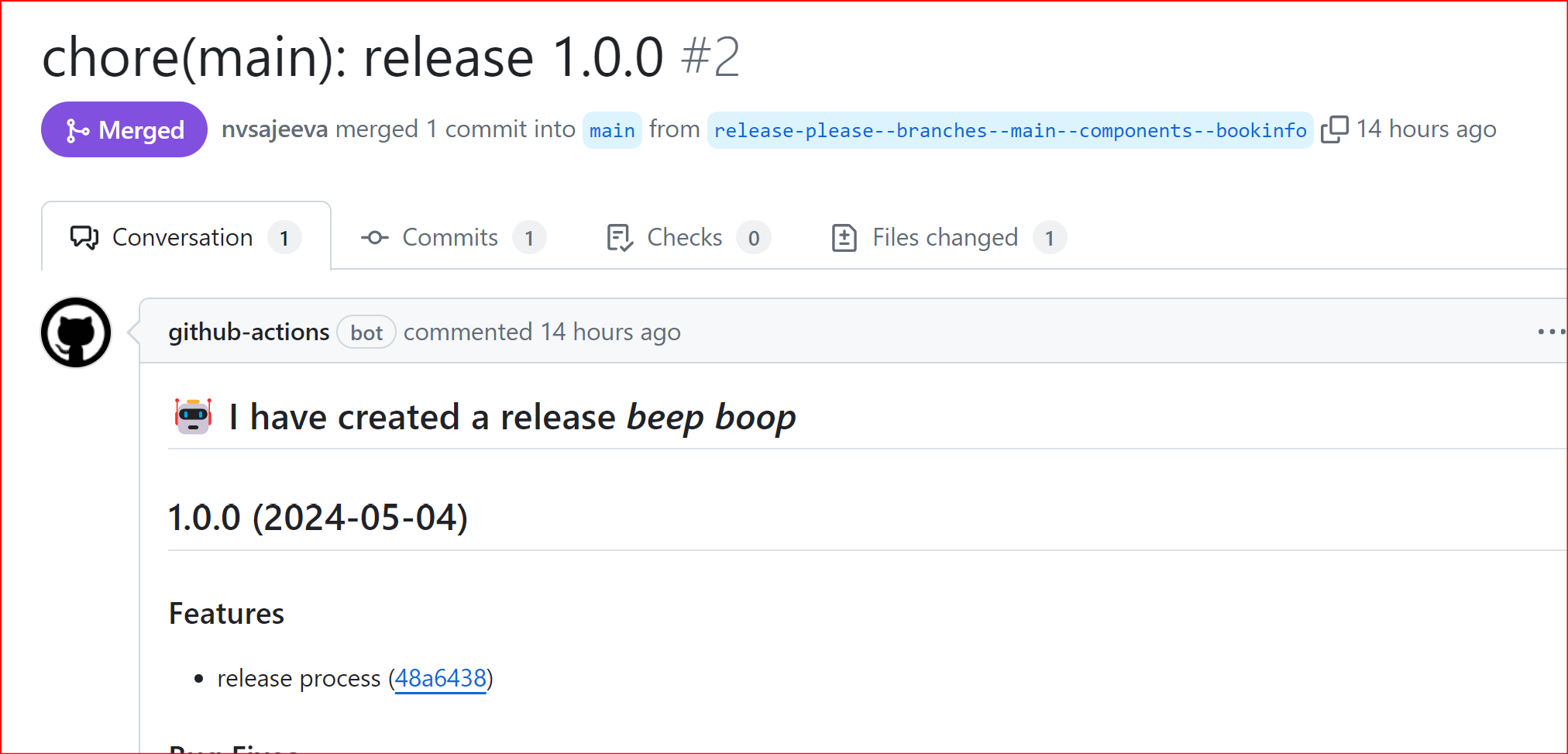
Once the PR is merged, it will create a new release with the version v1.0.0.
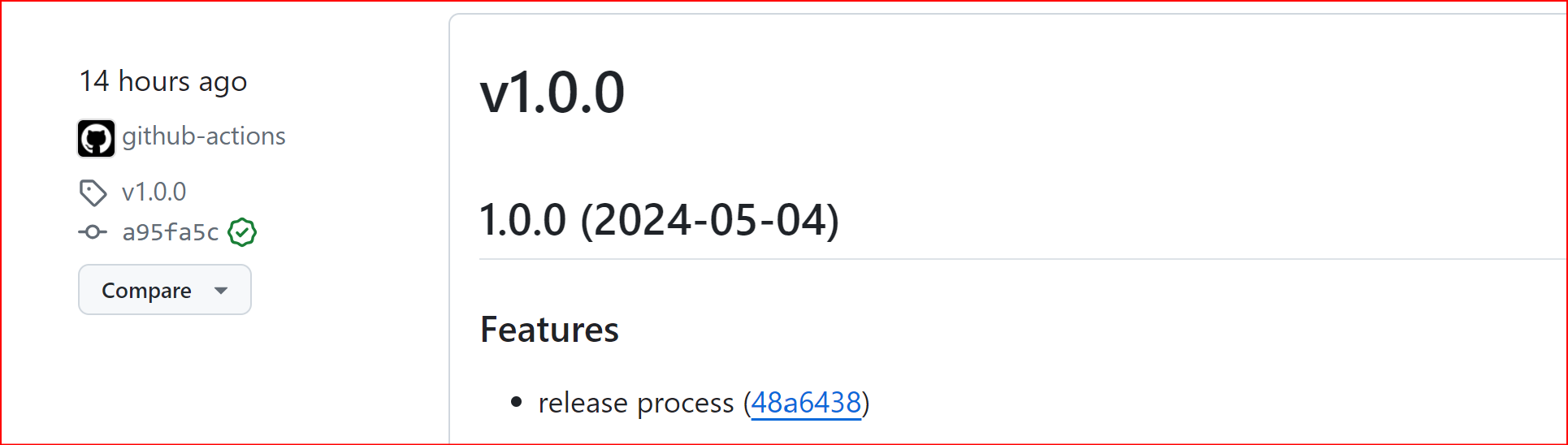
Now, from this point onwards, release-please will honor our commit messages and it will create pull requests to bump the release version accordingly.
Image creation with CircleCI
Now we would like CircleCI to create images whenever a GitHub release is created. And also we would like to tag the image with the release version and push that into the image repository. Add the following content to .circleci/config.yml file
version: 2.1
jobs:
build-and-push:
docker:
- image: cimg/node:21.7.1
steps:
- setup_remote_docker
- checkout
- run:
name: Login to Azure Container Registry
command: docker login -u $AZURE_ACR_USERNAME -p $AZURE_ACR_PASSWORD $AZURE_ACR_LOGIN_SERVER
- run:
name: Build Docker image
command: |
docker build -t $CIRCLE_PROJECT_REPONAME .
- run:
name: Tag Docker image
command: |
docker tag $CIRCLE_PROJECT_REPONAME $AZURE_ACR_LOGIN_SERVER/$CIRCLE_PROJECT_REPONAME:$CIRCLE_TAG
- run:
name: Push Docker image to Azure Container Registry
command: |
docker push $AZURE_ACR_LOGIN_SERVER/$CIRCLE_PROJECT_REPONAME:$CIRCLE_TAG
workflows:
version: 2
build-and-push-image:
jobs:
- build-and-push:
context:
- registry
filters:
branches:
ignore: /.*/
tags:
only: /^v.*/
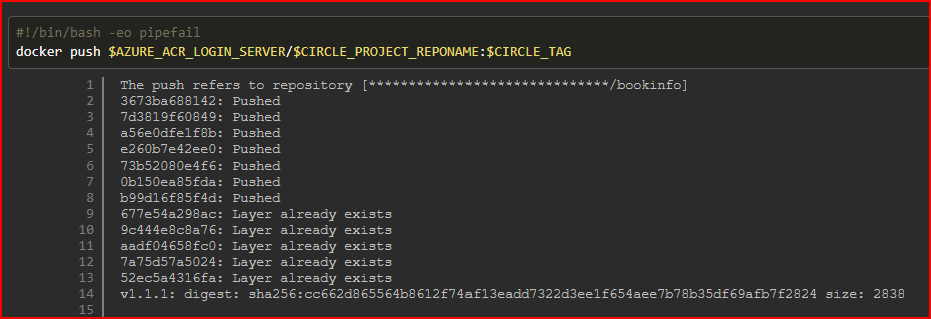
FluxCD image reflector and automation controllers
Now, at this point we already have the image in our image repository. At the same time, we already have configured FluxCD so that it reconcile the changes whenever we modify the manifests in paas-cluster repository. Below is the respective manifest for our bookinfo application. Content of deployment.yaml
apiVersion: apps/v1
kind: Deployment
metadata:
name: bookinfo
namespace: bookinfo
labels:
app: bookinfo
spec:
replicas: 1
selector:
matchLabels:
app: bookinfo
template:
metadata:
labels:
app: bookinfo
sidecar.istio.io/inject: "true"
spec:
serviceAccountName: bookinfo
automountServiceAccountToken: true
containers:
- name: bookinfo
image: acr.kubeflex.io/bookinfo:v1.0.0
env:
- name: DB_HOST
value: "bookinfo-db.bookinfo.svc.cluster.local"
kubectl get deployments -n flux-system
NAME READY UP-TO-DATE AVAILABLE AGE
helm-controller 1/1 1 1 43d
kustomize-controller 1/1 1 1 43d
notification-controller 1/1 1 1 43d
source-controller 1/1 1 1 43d
flux bootstrap github \
--token-auth \
--owner=kubeflex \
--repository=paas-config \
--branch=main \
--path=clusters/production \
--personal
--components-extra="image-reflector-controller,image-automation-controller"
kubectl get deployments -n flux-system
NAME READY UP-TO-DATE AVAILABLE AGE
helm-controller 1/1 1 1 43d
image-automation-controller 1/1 1 1 38h
image-reflector-controller 1/1 1 1 38h
kustomize-controller 1/1 1 1 43d
notification-controller 1/1 1 1 43d
source-controller 1/1 1 1 43d
clusters
--production
----flux-system
------imagerepositories
--------bookinfo.yaml
apiVersion: image.toolkit.fluxcd.io/v1beta2
kind: ImageRepository
metadata:
name: bookinfo
namespace: flux-system
spec:
secretRef:
name: acr-secret
image: acr.kubeflex.io/bookinfo
interval: 5m
Now let's create an imagepolicy resource which defines rules for selecting a latest image from ImageRepositories. Directory structure
clusters
--production
----flux-system
------imagerepositories
--------bookinfo.yaml
------imagepolicies
--------bookinfo.yaml
apiVersion: image.toolkit.fluxcd.io/v1beta2
kind: ImagePolicy
metadata:
name: bookinfo
namespace: flux-system
spec:
imageRepositoryRef:
name: bookinfo
policy:
semver:
range: '>=1.0.0'
clusters
--production
----flux-system
------imagerepositories
--------bookinfo.yaml
------imagepolicies
--------bookinfo.yaml
----image-update-automation.yaml
apiVersion: image.toolkit.fluxcd.io/v1beta1
kind: ImageUpdateAutomation
metadata:
name: flux-system
namespace: flux-system
spec:
interval: 30m
sourceRef:
kind: GitRepository
name: flux-system
git:
checkout:
ref:
branch: main
commit:
author:
email: fluxcdbot@users.noreply.github.com
name: fluxcdbot
messageTemplate: '{{range .Updated.Images}}{{println .}}{{end}}'
push:
branch: main
update:
path: ./clusters/production
strategy: Setters
Finally we need to specify which specific location FluxCD should modify whenever a new image is available in remote image repository. We can do this by adding a comment to the deployment manifest.
apiVersion: apps/v1
kind: Deployment
metadata:
name: bookinfo
namespace: bookinfo
labels:
app: bookinfo
spec:
replicas: 1
selector:
matchLabels:
app: bookinfo
template:
metadata:
labels:
app: bookinfo
sidecar.istio.io/inject: "true"
spec:
serviceAccountName: bookinfo
automountServiceAccountToken: true
containers:
- name: bookinfo
image: eocontainerregistry.azurecr.io/bookinfo:v1.1.1 # {"$imagepolicy": "flux-system:bookinfo"}
env:
- name: DB_HOST
Now, whenever a new image is pushed to the image repository, fluxcd will modify the image tag in the deployment manifest. This change will again reconciled by FluxCD and a new deployment will happen as part of Flux reconciliation process.