CircleCI
Let's take a look at our deployment cicle. 1. We do code changes on a feature branch and that branch is merged to the main branch. 2. CircleCI kicks in and creates a container image. 3. CircleCI pushes the image into Azure container registry 4. We note down the image tag and update the corresponding kubernetes deployment manifest in the paas-config repository. 5. FluxCD kicks in and update the corresponding kubernetes deployment.
Note: We are planning to use Image Reflector Controller and Image Automation Controller to automate this further.
Let's take a look at how we have configured CircleCI. This is a minimalistic configuration. We are planning to improve the setup with Orbs later on.
Service Repository Configuration
We have the following config.yml in each of our repositories.
Directory structure
.circleci
--config.yml
Content of .config.yml
version: 2.1
jobs:
build-and-push:
docker:
- image: cimg/node:21.7.1
steps:
- setup_remote_docker
- checkout
- run:
name: Login to Azure Container Registry
command: docker login -u $AZURE_ACR_USERNAME -p $AZURE_ACR_PASSWORD $AZURE_ACR_LOGIN_SERVER
- run:
name: Build Docker image
command: |
docker build -t $CIRCLE_PROJECT_REPONAME .
- run:
name: Tag Docker image
command: |
docker tag $CIRCLE_PROJECT_REPONAME $AZURE_ACR_LOGIN_SERVER/$CIRCLE_PROJECT_REPONAME:$CIRCLE_SHA1
- run:
name: Push Docker image to Azure Container Registry
command: |
docker push $AZURE_ACR_LOGIN_SERVER/$CIRCLE_PROJECT_REPONAME:$CIRCLE_SHA1
workflows:
build-and-push-image:
jobs:
- build-and-push:
context:
- registry
filters:
branches:
only:
- main
CircleCI Configuration
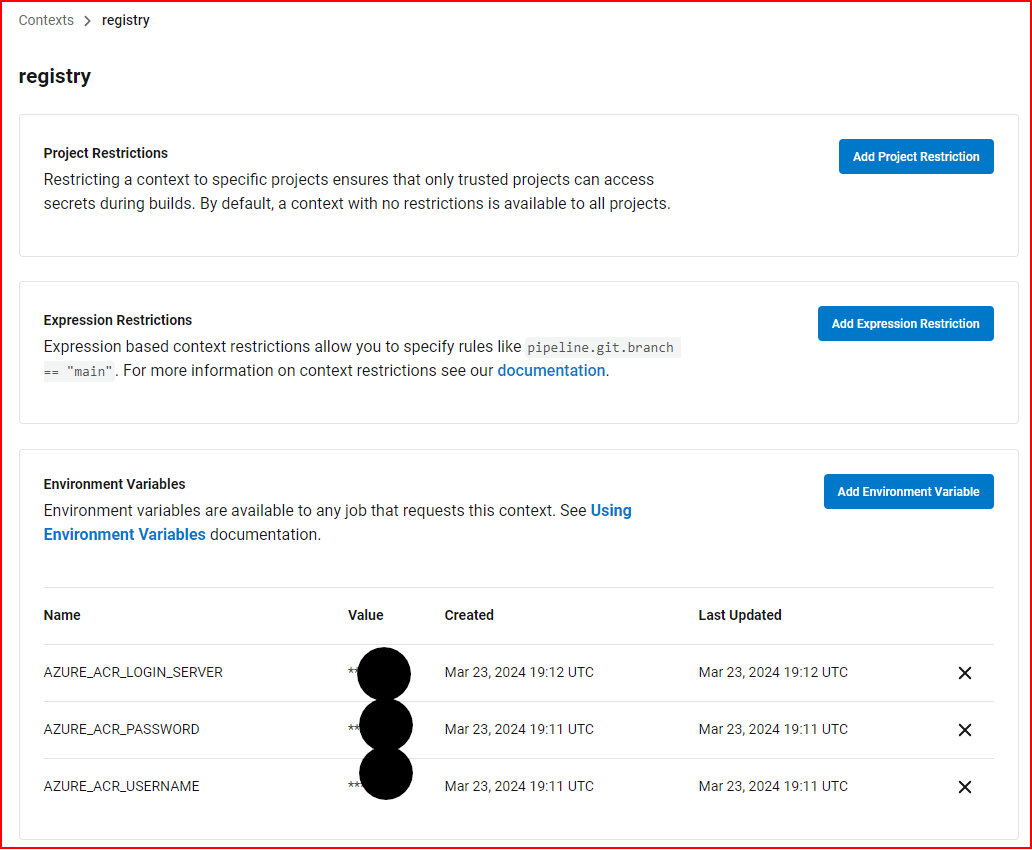 Where
Where
- AZURE_ACR_USERNAME is the username of Azure Container Registry
- AZURE_ACR_PASSWORD is the password of Azure Container Registry
- AZURE_ACR_LOGIN_SERVER is the Azure Container Registry
- CIRCLE_PROJECT_REPONAME is a built-in environment variable. This is the name of the repository of the current project.
- CIRCLE_SHA1 is a built-in environment variable. This is the SHA1 hash of the last commit of the current build
Notes
Please note that we changed our release process later to use semantic versioning. See the docs